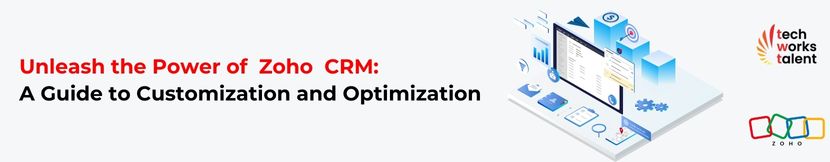As a business owner, you understand the importance of having a robust customer relationship management (CRM) system in place. Zoho CRM is a popular choice for many businesses, offering a comprehensive set of features and functionalities to streamline your sales, marketing, and customer service processes. However, out-of-the-box solutions may not always cater to your specific business needs. That’s where customisation comes into play.
In this article, We will guide you through the process of customising Zoho CRM to personalise and optimise your business management platform. We will explore the various customisation options available, from interface personalisation to module and field customisation, as well as workflow automation and third-party app integration. By the end of this article, you will have a clear understanding of how to tailor Zoho CRM to fit your unique business requirements.
Why Customise Zoho CRM?
Every business is unique, and what works for one may not necessarily work for another. That’s where the flexibility of customisation in Zoho CRM becomes invaluable. By customising Zoho CRM, you can align the system with your specific business processes, ensuring maximum efficiency and productivity.
Customisation allows you to create a CRM system that reflects your brand and internal terminology, creating a cohesive and personalised experience for your team. Additionally, you can tailor the system to capture the exact data points you need, ensuring accurate reporting and analysis.
Understanding Zoho CRM Customisation Options
Before diving into the customisation process, it’s essential to understand the various options available within Zoho CRM. Zoho CRM offers a comprehensive suite of customisation tools that allow you to modify everything from the interface to the fields and modules.
Personalising Your Zoho CRM Interface
The first step in customising Zoho CRM is to personalise the interface to match your brand identity. Zoho CRM allows you to customise the colour scheme, logo, and layout of your CRM dashboard, creating a cohesive and branded experience for your team. By personalising the interface, you can ensure that your team feels at home within the CRM system, increasing adoption and user satisfaction.
Customising Zoho CRM Modules and Fields
Zoho CRM’s modular structure allows you to customise each module to fit your unique business requirements. You can add custom fields, rearrange existing fields, and create new modules to capture the specific data points you need. This level of customisation ensures that your CRM system aligns with your business processes, and you can track and analyse the data that matters most to your organisation.
Automating Workflows in Zoho CRM
Workflow automation is a key aspect of customising Zoho CRM. By automating repetitive tasks and processes, you can save time and improve productivity. Zoho CRM offers a powerful workflow automation feature that allows you to create custom workflows based on predefined triggers and actions. You can automate tasks such as lead assignment, email notifications, and follow-up reminders, streamlining your sales and marketing processes.
Integrating Third-Party Apps with Zoho CRM
Zoho CRM is designed to integrate seamlessly with a wide range of third-party applications. By integrating these apps with Zoho CRM, you can enhance its functionality and extend its capabilities. Whether you need to integrate your CRM with your email marketing platform, accounting software, or customer support system, Zoho CRM provides a variety of integration options to streamline your business processes.
Read: Zoho CRM vs Salesforce
Tips for Optimising Your Zoho CRM Customisation
While customising Zoho CRM offers immense flexibility, it’s essential to optimise your customisation efforts to ensure a smooth and efficient CRM experience. Here are some tips to help you get the most out of your Zoho CRM customisation:
1. Clearly Define Your Business Processes
Before customising Zoho CRM, take the time to clearly define your business processes. By understanding your workflows and requirements, you can customise Zoho CRM in a way that aligns with your specific needs. This will ensure that your CRM system supports your business processes seamlessly.
2. Start Simple and Iterate
When customising Zoho CRM, it’s best to start with small customisation changes and iterate as you go. This approach allows you to test and refine your customisation efforts, ensuring that they meet your expectations. Starting simple also helps prevent overwhelming your team with drastic changes all at once.
3. Train Your Team
Customising Zoho CRM is not just about making changes to the system; it’s also about ensuring your team understands how to utilise the customised features effectively. Provide comprehensive training to your team to ensure they are comfortable with the customised CRM system and can maximise its potential.
Zoho CRM Customisation Best Practices
While customising Zoho CRM offers immense flexibility, it’s important to follow best practices to ensure a smooth and efficient CRM experience. Here are some best practices to keep in mind when customising Zoho CRM:
Backup Your Data: Before making any customisation changes, always back up your data to avoid any potential data loss.
Test in a Sandbox Environment: Use a sandbox environment to test your customisation changes before deploying them to your live CRM system. This allows you to identify and resolve any issues before impacting your team’s workflow.
Document Your Customisations: Keep a detailed record of your customisation changes, including the purpose, configuration, and any associated documentation. This documentation will be invaluable for future reference and troubleshooting.
Regularly Review and Update: As your business evolves, regularly review and update your customisation settings to ensure they continue to meet your changing needs. This will help you maintain a streamlined and efficient CRM system.
Conclusion
Customising Zoho CRM is a powerful way to personalise and optimise your business management platform. By tailoring Zoho CRM to fit your unique business requirements, you can improve productivity, streamline processes, and enhance your overall customer relationship management. Remember to follow best practices and regularly review your customisation settings to ensure a smooth and efficient CRM experience.
Contact Techworks Talent, an authorised zoho implementation partner, for all your Zoho needs. Our expert team can help you maximise the potential of Zoho CRM through customisation and provide ongoing support for your business management needs.